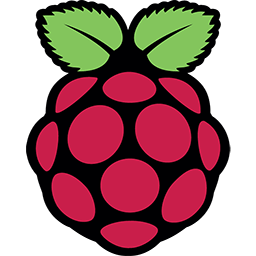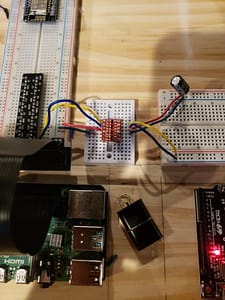Raspberry PI 4B 8GB 64-bit
cat /etc/os-release
PRETTY_NAME=”Debian GNU/Linux 12 (bookworm)”
NAME=”Debian GNU/Linux”
VERSION_ID=”12″
VERSION=”12 (bookworm)”
VERSION_CODENAME=bookworm
ID=debian
HOME_URL=”https://www.debian.org/”
SUPPORT_URL=”https://www.debian.org/support”
BUG_REPORT_URL=”https://bugs.debian.org/”
Operating System: Debian GNU/Linux 12 (bookworm)
Kernel: Linux 6.6.5-v8+
Architecture: arm64
I will be spending more time on gpiozero classes moving forward on my projects.
sudo i2cdetect -y 1
0 1 2 3 4 5 6 7 8 9 a b c d e f
00: -- -- -- -- -- -- -- -- -- -- -- -- -- -- -- --
10: -- -- -- -- 14 15 16 17 18 19 1a 1b 1c -- -- --
20: -- -- -- -- -- -- -- -- -- -- -- -- -- -- -- --
30: -- -- -- -- -- -- -- -- -- -- -- -- -- -- -- --
40: -- -- -- -- -- -- -- -- -- -- -- -- -- -- -- --
50: -- -- -- -- -- -- -- -- -- -- -- -- -- -- -- --
60: -- -- -- -- -- -- -- -- -- -- -- -- -- -- -- --
70: -- -- -- -- -- -- -- --
Raspberry PI 4B 8GB 64-bit
cat /etc/os-release
PRETTY_NAME=”Debian GNU/Linux 12 (bookworm)”
NAME=”Debian GNU/Linux”
VERSION_ID=”12″
VERSION=”12 (bookworm)”
VERSION_CODENAME=bookworm
ID=debian
HOME_URL=”https://www.debian.org/”
SUPPORT_URL=”https://www.debian.org/support”
BUG_REPORT_URL=”https://bugs.debian.org/”
Operating System: Debian GNU/Linux 12 (bookworm)
Kernel: Linux 6.6.5-v8+
Architecture: arm64
Sudo apt update
Sudo apt full-upgrade
This replaces the base kernel 6.1.0-v8+ with 6.6.5-v8+
The great news is that the Linux kernel maintainers have decided to make Linux 6.6 an LTS branch supported until December 2026
My first Raspberry Pi device for an amazing project.
- Includes Raspberry Pi 4 8GB Model B with 1.5GHz 64-bit quad-core CPU (8GB RAM)
- 32GB Samsung EVO+ Micro SD Card (Class 10) Pre-loaded with NOOBS, USB MicroSD Card Reader
- CanaKit Premium High-Gloss Raspberry Pi 4 Case with Integrated Fan Mount, CanaKit Low Noise Bearing System Fan
- CanaKit 3.5A USB-C Raspberry Pi 4 Power Supply with Noise Filter, Set of Heat Sinks, Micro HDMI to HDMI Cable – 6 foot (Supports up to 4K 60p)
- CanaKit USB-C PiSwitch (On/Off Power Switch for Raspberry Pi 4)
- Kingston High Endurance 128GB MicroSD SDXC Flash Memory Card High Performance, 1080P, Full HD, Up to 95MB/S Read, (SDCE/128GB)
I attached the 3 heatsinks and put the fan in the case blowing outwards.
I created this chart for the pinout of the Raspberry Pi. Center columns are the physical pin numbers. First and last columns are the type of pin. You see I2C pins 3,5 (I2C-1) for I2C bus between devices and 27,28 (I2C-0) for a HAT. You see orange and red pins for 3.3V and 5V. Light orange pins are standard GPIO pins. Dark gray are SPI pins. Light Green are UART pins. You have many ground pins. On my T-Cobbler Pro, you have a header pin that connects to the power/ground on the outer rails of the bread board. PCM (Pulse-code Modulation) is a digital representation of sampled analog. On the Raspberry Pi it’s a form of digital audio output which can be understood by a DAC for high quality sound. Most sites recommend you use the GPIO pins for projects so in the future you have the multipurpose pins like UART available. You see in my I2C pages I use I2C-1 pins 3 (GPIO2) and 5 (GPIO3)
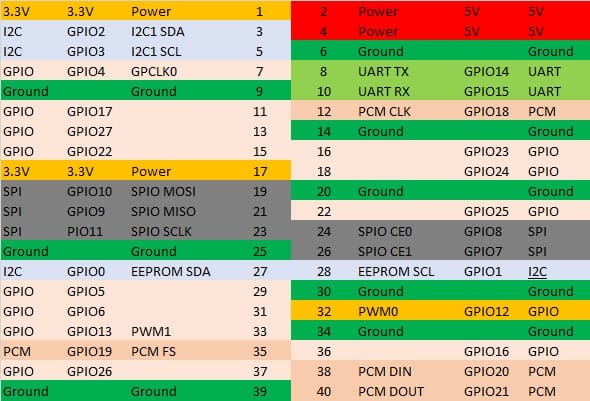
I started with Ubuntu 20.04.3 Raspi but it would not support RPi.GPIO on Python 3.8.2. I was able to reinstall with Raspberry Pi 64-bit OS with Kernel 5.10 from May 2021. Now, I am running Bullseye.
T-Cobbler Pro and Bi Directional Logic Level Converter
It marks all the ports that are not listed on the Raspberry Pi. One side has 3.3V + ground and the other side 5V + ground. Below are two pictures. The T-Cobbler Pro and the T-Cobbler connected to the Bi-Directional Logic Level Converter.
The breadboard in front of the Arduino devices has two +/- power rails. The one closest to the Arduino device uses blue and yellow wiring. Blue = SCL (Clock)
Yellow = SDA (Data)
The top +/- power rail connects the 5V and Ground
Red = Arduino 5V VCC side (Right)
Red = Raspberry Pi 3.3V VCC side (Left)
Green: Ground
Raspberry Pi is using pins GPIO2 (I2C1 SDA) or Pin 3 for data and GPIO3 (I2C1 SCL) or Pin 5 for Clock. You can see more about I2C in its own section.