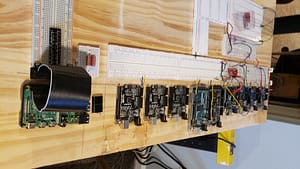Below is the code you use to find I2C device addresses on an Arduino device. On a Raspberry Pi you use I2CDevice -y 1. Raspberry Pi has two I2C buses. Bus 0 is used for a HAT device on top of a Pi. Bus 1 is used for I2C communication. You will see in my setup I have a Bi Directional Logic Level chip to convert 3.3V to 5V devices.
Scanning…
I2C Address is 0x05 !
I2C Address is 0x06 !
I2C Address is 0x07 !
I2C Address is 0x09 !
I2C Address is 0x0A !
I2C Address is 0x0B !
I2C Address is 0x0C !
Done
Raspberry Pi Terminal
sudo
I2Cdetect -y 1.
SMBus(1) is the I2C bus you communicate with.
/*I2C_scanner
This sketch tests standard 7-bit addresses.
Devices with higher bit address might not be seen properly.*/
#include <Wire.h>
void setup() {
Wire.begin();
Serial.begin(9600);
while (!Serial);
Serial.println("\nI2C Scanner");
}
void loop() {
byte error, address;
int nDevices;
Serial.println("Scanning...");
nDevices = 0;
for (address = 1; address < 127; address++ ) {
Wire.beginTransmission(address);
error = Wire.endTransmission();
if (error == 0) {
Serial.print("I2C device found at address 0x");
if (address < 16)
Serial.print("0");
Serial.print(address, HEX);
Serial.println(" !");
nDevices++;
}
else if (error == 4) {
Serial.print("Unknown error at address 0x");
if (address < 16)
Serial.print("0");
Serial.println(address, HEX);
}
}
if (nDevices == 0)
Serial.println("No I2C devices found\n");
else
Serial.println("done\n");
delay(5000);
} sudo i2cdetect -y 1
0 1 2 3 4 5 6 7 8 9 a b c d e f
00: -- -- -- -- -- -- -- --
10: -- -- -- -- 14 15 16 17 18 19 1a 1b 1c -- -- --
20: -- -- -- -- -- -- -- -- -- -- -- -- -- -- -- --
30: -- -- -- -- -- -- -- -- -- -- -- -- -- -- -- --
40: -- -- -- -- -- -- -- -- -- -- -- -- -- -- -- --
50: -- -- -- -- -- -- -- -- -- -- -- -- -- -- -- --
60: -- -- -- -- -- -- -- -- -- -- -- -- -- -- -- --
70: -- -- -- -- -- -- -- --